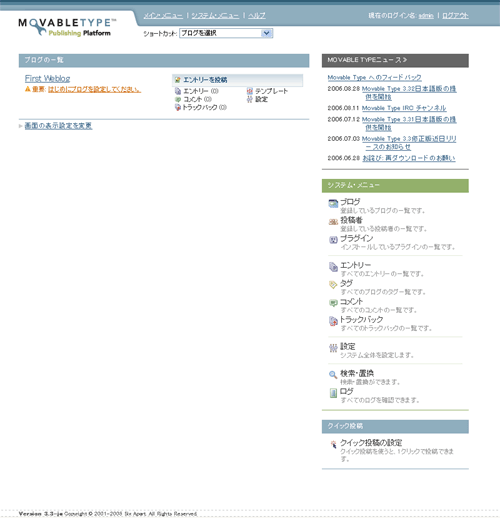Movable Type はサーバーインストール型の CMS ソフトウェアで、Perl を使って動作します。
Movable Type は基本的にウェブログシステムであり、さまざまな拡張機能(プラグイン)を組み合わせることで高機能な CMS として活用することができます。
Movable Type を実行するためには以下のような動作環境が必要です。
- ウェブサーバー(Apache)
- Perl バージョン 5.6.1 以上(必須)、バージョン 5.8.1 以上(推奨)
- データーベース MySQL、PostgreSQL、SQLite、Berkeley DB
外部(CPAN)Perlモジュール
- CGI
- HTML::Template(バージョン 2.0 以上)
- Image::Size
・File::Spec(バージョン 0.8 以上)
- CGI::Cookie
データベース・モジュール(以下の中から 1 つ必要)
- DBI(バージョン 1.21 以上、MySQL、PostgreSQL、SQLite を利用する場合)
- DBD::mysql(MySQL を利用する場合)
- DBD::Pg(バージョン 1.32 以降、PostgreSQL を利用する場合)
- DBD::SQLite(SQLite バージョン3 を利用する場合)
- DBD::SQLite2(SQLite2 バージョン2 を利用する場合)
- DB_File(Berkeley DB を利用する場合)
その他の Perl モジュール(オプション機能)
- HTML::Entities
- LWP::UserAgent
- SOAP::Lite(バージョン 0.5 以降)
- File::Temp
- Image::Magick
- Storable
- Crypt::DSA
- MIME::Base64
- XML::Atom
Movable Type のダウンロード
以前は Movable Type をダウンロードするために TypeKey が必要でしたが 3.3 以降は不要になりました。
また個人ライセンスはユーザー数/ブログ数に関係なく無償になりました。
Movable Type のダウンロードは [ ECバイヤーズ ] のサイトから行います。
Movable Type のページ にアクセスして Movable Type の [ ご購入はコチラから ] をクリックします。

[ 個人ライセンス(無償)] の位置まで移動して ECバイヤーズのリンクをクリックします。
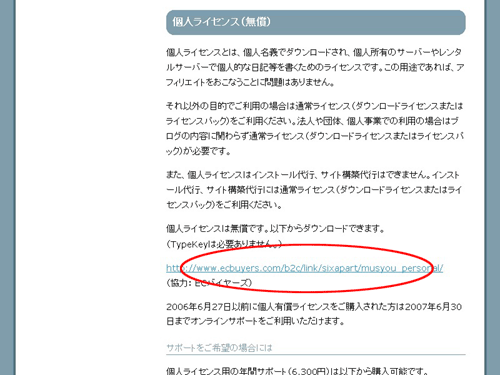
移動したページで [ 利用許諾に同意し無償ダウンロード受付画面へ進む ] をクリックします。
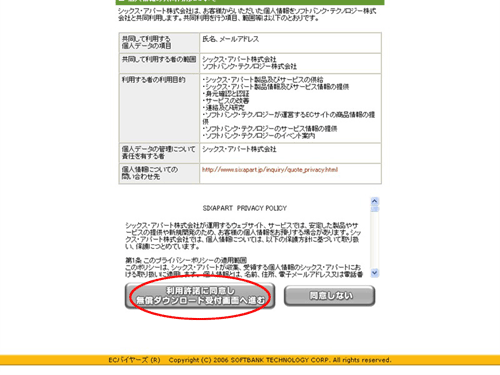
[ 無償ダウンロード受付画面 ] で必要事項を入力して [ 次へ ] をクリックします。
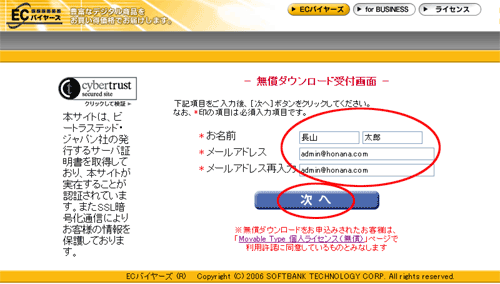
[ 無償ダウンロード確認画面 ] で入力した項目を確認して [ 申込 ] をクリックします。
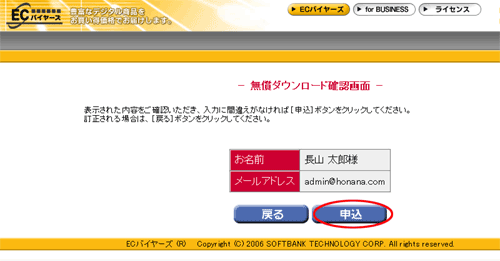
5 分ほど待つとメールが届くのでそこに書かれている [ ダウンロード認証画面 ] へ移動し、[ ダウンロード認証キー ] を入力して [ 次へ ] をクリックします。
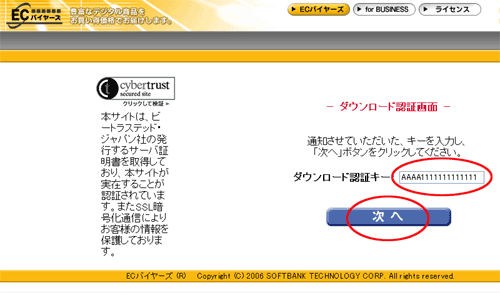
[ ダウンロード製品確認画面 ] で [ ダウンロード ] をクリックして Movable Type をダウンロードします。
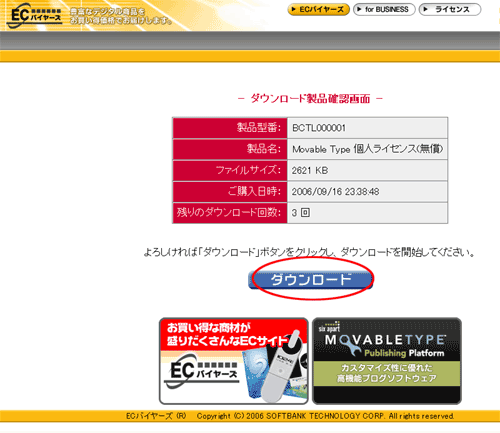
Movable Type の設置
入手したソースファイルを /virtual/movable_type/public_html/mt ディレクトリに保存します。
データーベースユーザーの作成
Movable Type にアクセスするデーターベースユーザーを作成します。
MySQL を使用する場合は以下のように実行します。

mysql> GRANT ALL PRIVILEGES ON *.* TO mt_user@localhost IDENTIFIED BY 'mt_pass' WITH GRANT OPTION;

mysql> exit

PostgreSQL バージョン 8 を使用する場合は以下のように実行します。

$ createuser -S -D -R -P mt_user


Enter it again: mt_pass

CREATE ROLE
$ exit

PostgreSQL バージョン 7 を使用する場合は以下のように実行します。

$ createuser -A -D -P mt_user


Enter it again: mt_pass

CREATE USER
$ exit

データーベースの作成
Movable Type で使用するデーターベースを mt_db という名前で作成します。
MySQL を使用する場合は以下のように実行します。

PostgreSQL を使用する場合は以下のように実行します。

$ createdb -E UNICODE -O mt_user mt_db

$ exit

Movable Type の設定
Movable Type の設定ファイルファイルの雛形 mt-config.cgi-original を mt-config.cgi という名前に変更します。

# cp mt-config.cgi-original mt-config.cgi

コピーした設定ファイル mt-config.cgi を編集します。
MySQL を使用する場合は以下のように記述します。

# The CGIPath is the URL to your Movable Type directory
CGIPath http://movabletype.honana.com/mt/
# The StaticWebPath is the URL to your mt-static directory
# Note: Check the installation documentation to find out
# whether this is required for your environment. If it is not,
# simply remove it or comment out the line by prepending a “#”.
#StaticWebPath http://www.example.com/mt-staticコメントアウトする
#================ DATABASE SETTINGS ==================
# REMOVE all sections below that refer to databases
# other than the one you will be using.
##### MYSQL #####
ObjectDriver DBI::mysql
Database mt_db
DBUser mt_user
DBPassword mt_pass
DBHost localhost
DBSocket /tmp/mysql.sockMySQL 通信ソケットを位置を指定
##### POSTGRESQL #####
#ObjectDriver DBI::postgresMySQL 設定以外はコメントアウトする
#Database DATABASE_NAME
#DBUser DATABASE_USERNAME
#DBPassword DATABASE_PASSWORD
#DBHost localhost
##### SQLITE #####
#ObjectDriver DBI::sqliteMySQL 設定以外はコメントアウトする
#Database /path/to/sqlite/database/file
##### BERKELEYDB #####
#DataSource /path/to/database/directoryMySQL 設定以外はコメントアウトする
PostgreSQL を使用する場合は以下のように記述します。

# The CGIPath is the URL to your Movable Type directory
CGIPath http://movabletype.honana.com/mt/
# The StaticWebPath is the URL to your mt-static directory
# Note: Check the installation documentation to find out
# whether this is required for your environment. If it is not,
# simply remove it or comment out the line by prepending a “#”.
#StaticWebPath http://www.example.com/mt-staticコメントアウトする
#================ DATABASE SETTINGS ==================
# REMOVE all sections below that refer to databases
# other than the one you will be using.
##### MYSQL #####
#ObjectDriver DBI::mysqlPostgreSQL 設定以外はコメントアウトする
#Database DATABASE_NAME
#DBUser DATABASE_USERNAME
#DBPassword DATABASE_PASSWORD
#DBHost localhost
##### POSTGRESQL #####
ObjectDriver DBI::postgres
Database mt_db
DBUser mt_user
DBPassword mt_pass
DBHost localhost
##### SQLITE #####
#ObjectDriver DBI::sqlitePostgreSQL 設定以外はコメントアウトする
#Database /path/to/sqlite/database/file
##### BERKELEYDB #####
#DataSource /path/to/database/directoryPostgreSQL 設定以外はコメントアウトする
Apache の設定
Apache のバーチャルホストを使ってサイトを公開する場合は httpd.conf を編集して以下のように記述します。

ServerAdmin admin@honana.com
DocumentRoot /virtual/movable_type/public_html
ServerName movabletype.honana.com
<Directory “/virtual/movable_type/public_html”>
Options +ExecCGI
AllowOverride All
Order allow,deny
Allow from all
AddHandler cgi-script .cgi
</Directory>
<Files mt.cfg>
<Limit GET>
deny from all
</Limit>
</Files>
</VirtualHost>
Apache を再起動します。

CGI ファイルのパーミッションの設定
Movable Type の CGI ファイルのパーミッションを設定します。

必要なモジュールのインストール
データーベースを管理するために必要な Perl モジュールを yum を使ってインストールします。
MySQL を使用する場合は以下のように実行します。

PostgreSQL を使用する場合は以下のように実行します。

オプションモジュールのインストール
Movable Type は以下のモジュールがなくても動作しますが、関連する機能を利用するためにはインストールしておく必要があります。

システム・チェックの実行
システム・チェックプログラムを実行すると Movable Type のインストールと同時に設定が正しく行われているかをチェックすることができます。
Movable Type のシステム・チェックプログラムはブラウザを使って実行することができます。
システムチェックはブラウザを使って http://movabletype.honana.com/mt/mt-check.cgi のようにアクセスすることで実行することができます。
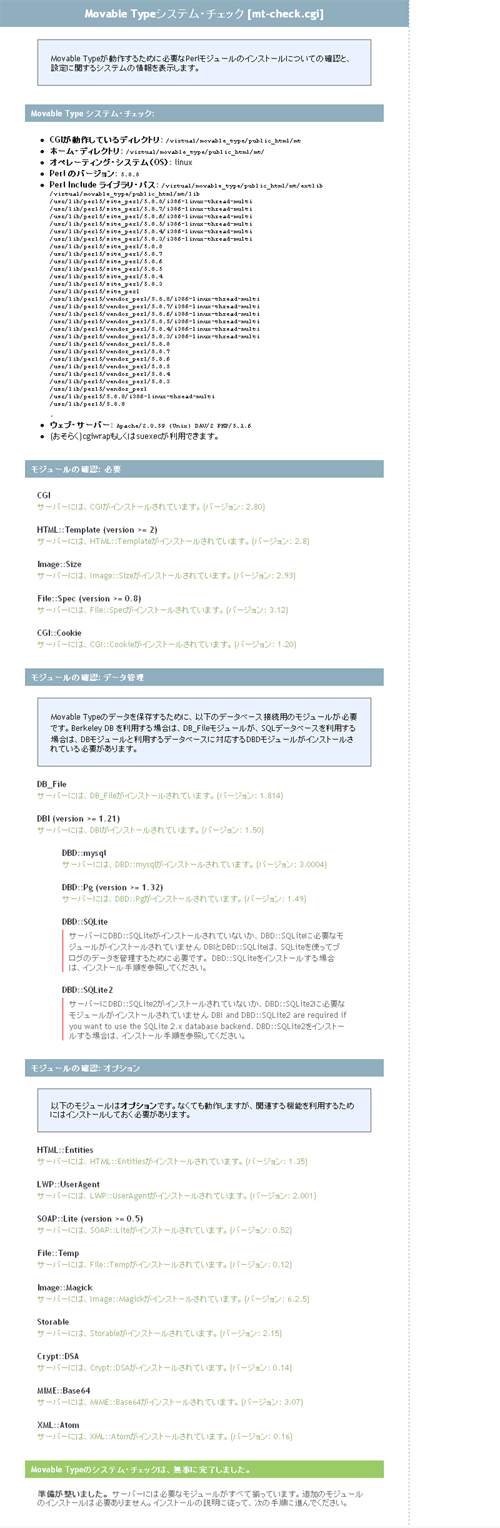
システム管理者の登録
Movable Type のシステム管理者の情報を登録して Movable Type へログインします。
システム管理者の登録とログインはブラウザを使って行います。
システム管理者の登録はブラウザを使って http://movabletype.honana.com/mt/ のようにアクセスして [ ログイン ] をクリックします。
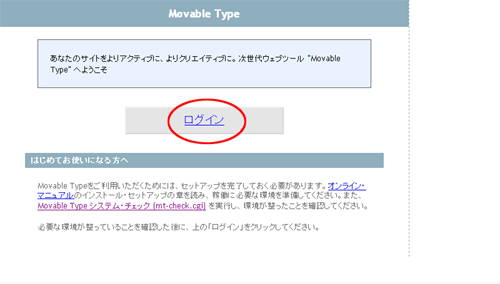
Movable Type の管理者のユーザー名やパスワードを登録します。
ユーザー情報を入力後に [ インストールを続行 ] ボタンをクリックするとシステムの初期化を開始します。
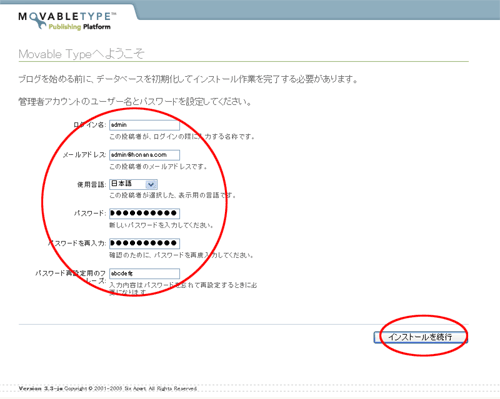
インストールが完了すると [ Movable Type にログインしてください ] ボタンをクリックします。
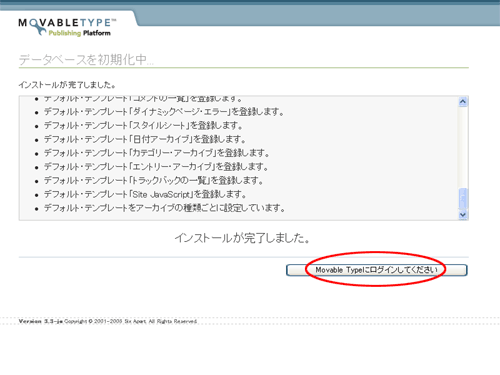
登録した [ ログイン名 ] と [ パスワード ] を入力して [ ログイン ] ボタンをクリックして Movable Type にログインします。

Movable Type にログイン
Movable Type のログインに成功すると以下のように表示されます。