インストールした Apache を起動して動作の確認を行います。
また Apache の自動起動スクリプトを作成して OS 起動時に自動的に Apache を起動するように設定します。
Apache の起動と終了
Apache は apachectl 制御スクリプトを使っての起動します。

ウェブブラウザを使って http://192.168.0.2/ のようにサーバーの IP アドレスを入力し以下のように表示されることを確認します。
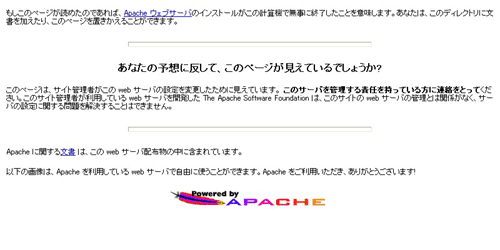
Apache を停止する場合も apachectl 制御スクリプトを使います。

Apache の自動起動 スクリプト
Apache の自動起動スクリプトを使うことで、サーバーマシンが起動するときに自動的に Apache を起動させることができます。
Apache の自動起動スクリプト /etc/rc.d/init.d/httpd ファイルを以下のように作成します。

#
# Startup script for the Apache Web Server
#
# chkconfig: 2345 85 15
# description: Apache is a World Wide Web server. It is used to serve \
# HTML files and CGI.
# processname: httpd
# pidfile: /var/run/httpd.pid
# config: /usr/local/httpd/conf/httpd.conf
# Source function library.
. /etc/rc.d/init.d/functions
if [ -f /etc/sysconfig/httpd ]; then
. /etc/sysconfig/httpd
fi
# This will prevent initlog from swallowing up a pass-phrase prompt if
# mod_ssl needs a pass-phrase from the user.
INITLOG_ARGS=””
# Set HTTPD=/usr/local/httpd/bin/httpd.worker in /etc/sysconfig/httpd to use a server
# with the thread-based “worker” MPM; BE WARNED that some modules may not
# work correctly with a thread-based MPM; notably PHP will refuse to start.
# Path to the apachectl script, server binary, and short-form for messages.
apachectl=/usr/local/httpd/bin/apachectl
httpd=${HTTPD-/usr/local/httpd/bin/httpd}
prog=httpd
RETVAL=0
# The semantics of these two functions differ from the way apachectl does
# things — attempting to start while running is a failure, and shutdown
# when not running is also a failure. So we just do it the way init scripts
# are expected to behave here.
start() {
echo -n $”Starting $prog: “
daemon $httpd $OPTIONS
RETVAL=$?
echo
[ $RETVAL = 0 ] && touch /var/lock/subsys/httpd
return $RETVAL
}
stop() {
echo -n $”Stopping $prog: “
killproc $httpd
RETVAL=$?
echo
[ $RETVAL = 0 ] && rm -f /var/lock/subsys/httpd /var/run/httpd.pid
}
reload() {
echo -n $”Reloading $prog: “
killproc $httpd -HUP
RETVAL=$?
echo
}
# See how we were called.
case “$1” in
start)
start
# $apachectl startsslSSL を有効にする場合は上の start をコメントアウトして、この行を有効に
RETVAL=$?
;;
stop)
stop
;;
status)
status $httpd
RETVAL=$?
;;
restart)
stop
start
# $apachectl startsslSSL を有効にする場合は上の start をコメントアウトして、この行を有効に
;;
condrestart)
if [ -f /var/run/httpd.pid ] ; then
stop
start
fi
;;
reload)
reload
;;
graceful|help|configtest|fullstatus)
$apachectl $@
RETVAL=$?
;;
*)
echo $”Usage: $prog {start|stop|restart|condrestart|reload|status|fullstatus|graceful|help|configtest}”
exit 1
esac
exit $RETVAL
作成した自動起動スクリプトに実行権限を与えてサービスの登録を行います。

# chkconfig --add httpd

自動起動スクリプトを使って Apache を起動する場合は以下のように実行します。

自動起動スクリプトのダウンロード » httpd
